When thiking about Docker and what it is designed to do, what comes to mind are disposable containers: containers that are instantiated as many times as necessary to run an application or to complete some work, to then be deleted as soon as the work is done or the application needs to be restarted.
It's what you do when you use a plain Dockerfile to package an application and all its dependencies into a container at build or release time, for example, to then instantiate (and delete) that container on your production machines (kubernetes?).
It's what you do when you compose one or more containers to create an hermetic environment for your build or test system to run on, with a new container instantiated for each run of your build or test, deleted as soon as the process has completed.
Over the last year, however, I learned to love to use docker for something it was not quite designed to do: persistent development environments.
Before attacking me violently for committing such a horrible sin, let me explain the use case first.
[ ... ]
Did you know that you can generate nicely formatted HTML file from your source code with clang?
I just noticed this by peeking in the source code, took me a few attempts to get the command line right, but here it is:
clang -S -Xclang -emit-html test.c -o test.html
Which will create a colorful and nicely formatted version of your .c file, which you can see here.
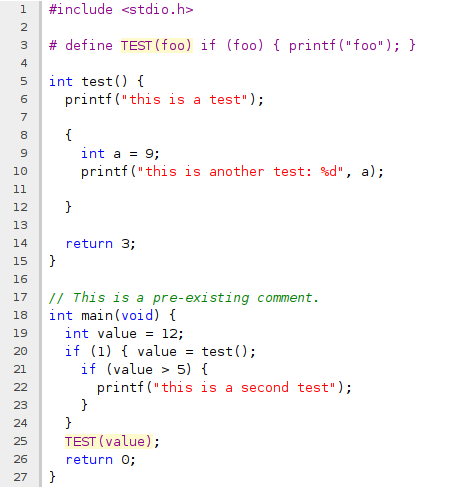
The only annoyance? Not surprisingly, it will fail if the file syntax is invalid, or it can't be parsed correctly. You should probably pass all the same options as if you were compiling it for real.
[ ... ]
Let's say you want to add a search box to your web site to find words within your published content. Or let's say you want to display a list of articles published on your blog, together with snippets of what the article looks like, or a short summary.
In both cases you probably have an .html page or some content from which you want to generate a snippet, just like on this blog: if you visit http://rabexc.org, you can see all articles published recently. Not the whole article, just a short summary of each.
Or if you look to the right of this page, you can see snippets of articles in the same category as this one.
Turns out that generating those snippets in python using flask and basic python
library is extremely easy.
So, here are a few ways to do it...
Before starting to talk about python, I should mention that doing this in javascript should be extremely easy and straightforward. In facts, you can find many sites that load entire articles and then magically hide portions of it using javascript.
[ ... ]
I am writing a small python script to keep track of various events and messages. It uses a flat file as an index, each record being of the same size and containing details about each message.
This file can get large, in the order of several hundreds of megabytes. The python code is trivial, given that each record is exactly the same size, but what is the fastest way to access and use that index file?
With python (or any programming language, for what is worth), I have plenty of ways to read a file:
- I can just rely on
readandio.readin python having perfectly good buffering, and justread(orio.read) a record at a time. - I can read it in one go, and then operate in memory (eg, a single
readin a string, followed by using offsets within the string). - I can do my own buffering, read a large chunk at a time, and then operate
on each chunk as a set of records (eg, multiple
readof some multiple of the size of the record, followed by using offsets within each chunk). - I can use fancier libraries that allow me to
mmapor use some other crazy approach.
[ ... ]
Let's say you have a regression test or fuzzy testing suite that relies on generating a random set of operations, and verifying their results (like ldap-torture).
You want this set operations to be reproducible, so if you find a bug, you can easily get to the exact same conditions that triggered it.
There are many ways to do this, but one simple way is to use one of many pseudo random generators, one that given the same starting seed generates the same sequence of random numbers. Example?
Let's look at perl:
# Seed the random number generator. srand($seed); # Generate 100 random numbers. for (my $count = 0; $count < 100; $count++) { print rand() . "\n"; }
Given the same $seed, the sequence of random numbers will always be the same. Not surprising, right?
Now, let's go back to our original problem: you want your test to be reproducible, but still be random. Something you can do is get rid of $seed, and just call srand(). srand will return the seed generated, that you can helpfully print on the screen and reuse if you need to. The final code would look like:
if ($seed) { # Use an existing seed to reproduce a failing test. srand($seed); } else { # Let srand pick a seed to start a newly randomized test. $seed = srand(); } print "TO REPRODUCE TEST, USE SEED: " . $seed . "\n";
Now, where is the problem? Well, the problem is that before perl 5.14 (~2011, in case you are wondering), srand() did not return the seed it set. Just doing $seed = srand() did not work.
[ ... ]